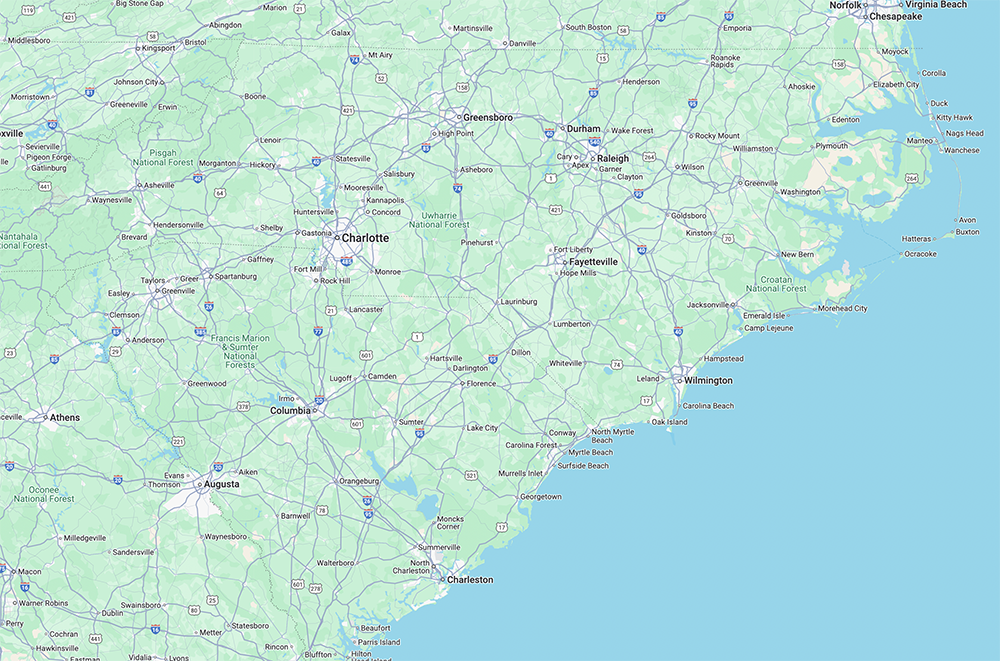Welcome to CAMS Vendor Registration!
We value your partnership and strive to provide prompt payments. If you have never worked with CAMS, please follow these steps to get started.
IMPORTANT: Please complete these steps BEFORE starting any work.
STEP 1: Look for an email from vendorsmart.com with your registration link
- VendorSmart is a secure, web-based platform designed to streamline the service provider certification process. It centralizes all vendor compliance documents, verifies insurance coverage and limits, and proactively monitors expiration dates to help you maintain compliance with CAMS policies.
- Not yet working with an association? Click here to complete the vendor compliance process and become eligible to work with CAMS-managed associations.
STEP 2: Create your account and upload the required documents.
- Provide your company name and the contact person’s name, email, and phone number.
- W9: The name on the W9 must match the name on the invoice that will be submitted for payment and include a valid Tax ID or SSN.
- Certificate of Insurance (COI): General Liability, Worker’s Compensation (required for all), and other industry-specific coverage.
-
The certificate holder should be:
CAMS c/o VendorSmart
1700 NW 66th Ave #113,
Plantation, FL 33313. - Submit the annual administration fee. Once compliant, your business will be eligible to serve all associations managed by CAMS.