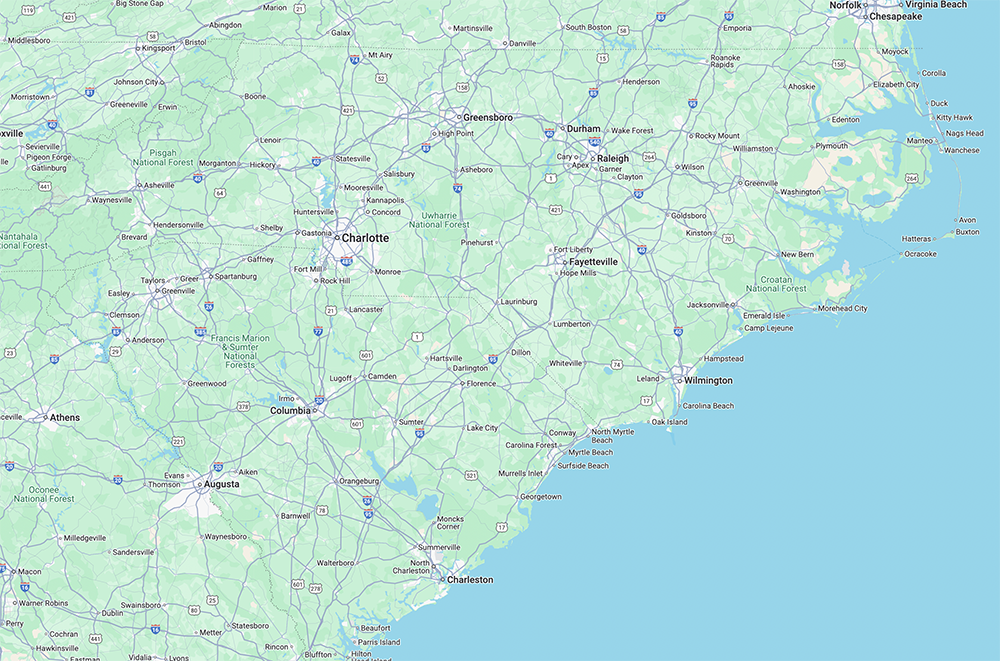At CAMS, we’re committed to empowering board members with the right tools and insights.
The Board Member Toolbox provides quick access to essential resources like expert advice, practical guides, and educational webinars, all designed to support you in your role. You’ll also find a link to the CAMS Connects online portal, where you can manage community tasks and stay connected with real-time updates and services.
Log in to the BOARD MEMBER PORTAL to view any of the following:
- Board Meeting Information
- Legal Documents
- Financial Documents
- Outstanding Work Orders/Service Requests
- Homeowner List
- Compliance Reports
- Violation Reports
- Architectural Review Information
FREQUENTLY ASKED QUESTIONS
-
How do I get in touch with my community manager?
The quickest and most convenient way to reach your community manager is through your CAMS Connects Portal. With just a few clicks, you’ll be able to send a message, report a concern, or ask questions directly—no need to wait!
-
What if my community has an after-hours emergency?
CAMS provides peace of mind with a 24/7 answering service that handles association-related emergencies at any time, even after regular business hours. Visit our Contact page for information.
-
I need to send a message to all owners in my community. Can CAMS help with that?
Absolutely! Your community manager can assist by sending e-blasts to keep the entire community informed. This helps ensure that important updates reach all members.
-
A homeowner in my community has some questions about their account. Where can I find those answers?
We have a FAQ site that covers the most common questions asked by homeowners. There you’ll find information on architectural requests, payments, billing, violations, and more.
If you still have questions, visit your CAMS Connects portal or give us a call at 877-672-2267.
CAMS Connects Portal