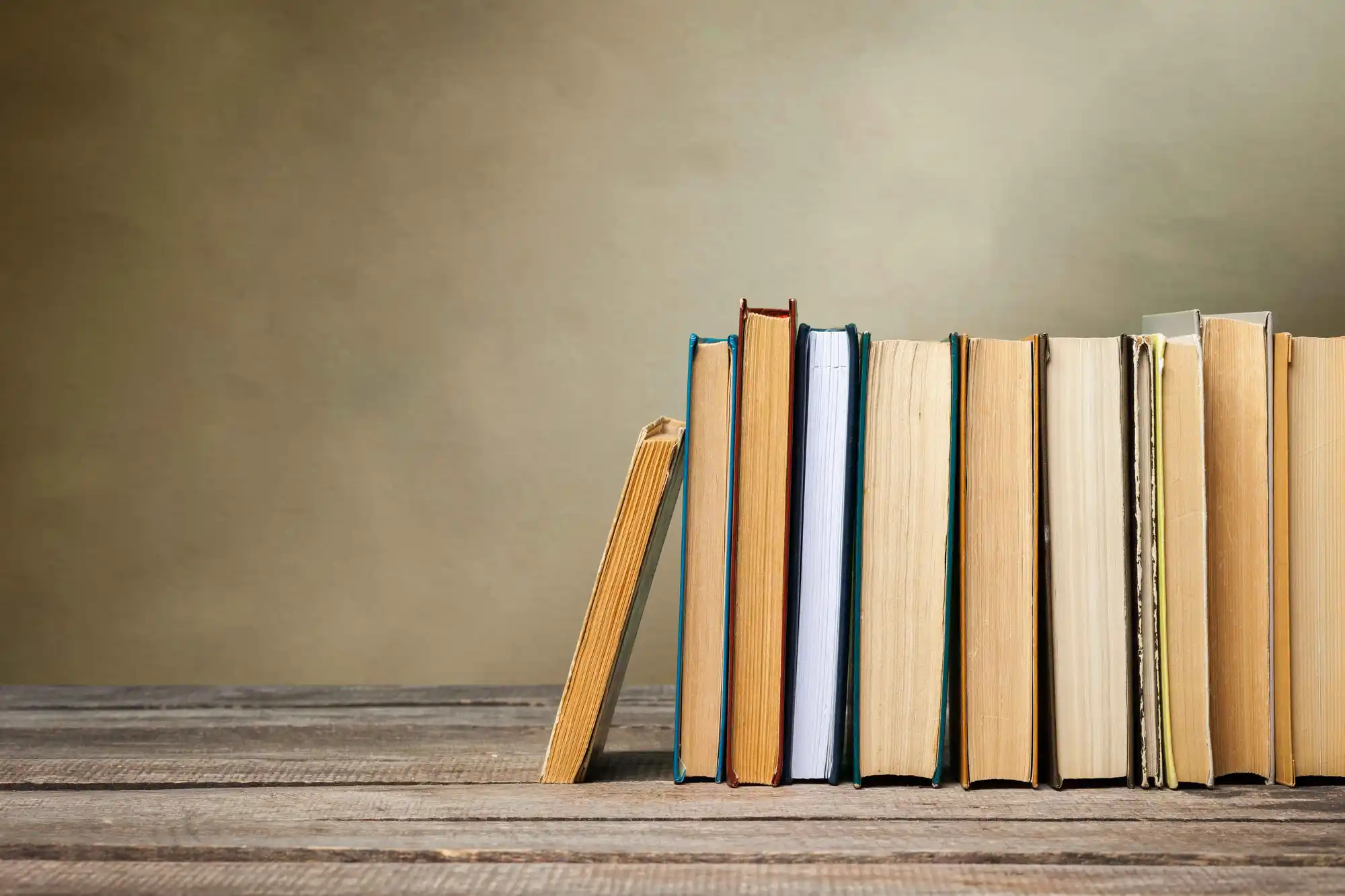With the Coronavirus pandemic affecting nearly every aspect of daily life, people are turning to technology to facilitate many activities that were once conducted in person. This has of course become true for community association meetings as well. Though this may be uncharted territory for many HOAs, virtual meetings are an effective way to get your Board together and handle your association's business while practicing social distancing.
What Platform Should You Use?
As many of us have spent the past few months at home, a number of virtual meeting platforms such as Zoom, Skype, and Microsoft Teams have risen in popularity. And, the great thing is, many of these services are free. When determining which platform to go with, consider your group's dynamic. Is everyone tech-savvy? Does everyone have a laptop or a home computer? Whichever option you choose, you always want to be sure that you've selected a reputable, secure platform.
Virtual Meeting Etiquette
Just as with any meeting, there are some best practices you should employ to ensure you're prepared for your meeting. Make sure your video capabilities (your webcam if you’re on a desktop or laptop computer) are turned on prior to the meeting. Having video enabled makes people feel more engaged and gives the meeting a more interactive feel. Take some time to familiarize yourself with whatever platform your group is using prior to the beginning of the meeting so you’re ready to get down to business when it’s time to start. Also, be sure that your audio is working. Test your microphone to be sure it is operating properly so you can speak when it is your turn but be sure to keep it muted when you're not speaking - this will ensure the meeting isn't interrupted by barking dogs or other background noise.
Running Virtual Meetings
Though virtual meetings are a new concept for many, its best to try to maintain a sense of normalcy as much as you can. This means keeping up with habits you'd use during in-person meetings. Create a meeting agenda and stick to it, establish schedules and time limits, and do your best to conduct business as usual. Just because the platform of the meeting is different doesn't mean the content has to be. Also, be sure that you're keeping homeowners in the loop just as you would with regular meetings. Send reminders and share minutes via email or on your association's website if you have one. Depending on the type of meeting, you can even invite members to attend an open comment section virtually if appropriate.
Check-in on Each Other
Now more than ever, it’s important to check in on each other. Set aside some time before the meeting to see how everyone in the group is doing or if they have anything they'd like to share. This can be as easy as having each person take a moment to talk about what is going on in their personal or professional lives. Personal connections are so necessary these days and can still be achieved virtually.
If your board has questions about setting up virtual meetings or what platform might work best for you, reach out to your CAMS Community Manager today for trusted guidance or check out our "Ask the Experts" webinar on Online Meetings.