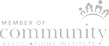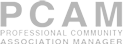#1 If you don’t have access to the Owners Portal, register here.
#2 Contact your Community Manager to turn on access pages for Board members in the Owners Portal.
Once you’ve logged in, you’ll notice the Board section at the bottom left of the page. These are the specific pages that only you as a Board member can access circled in red below.

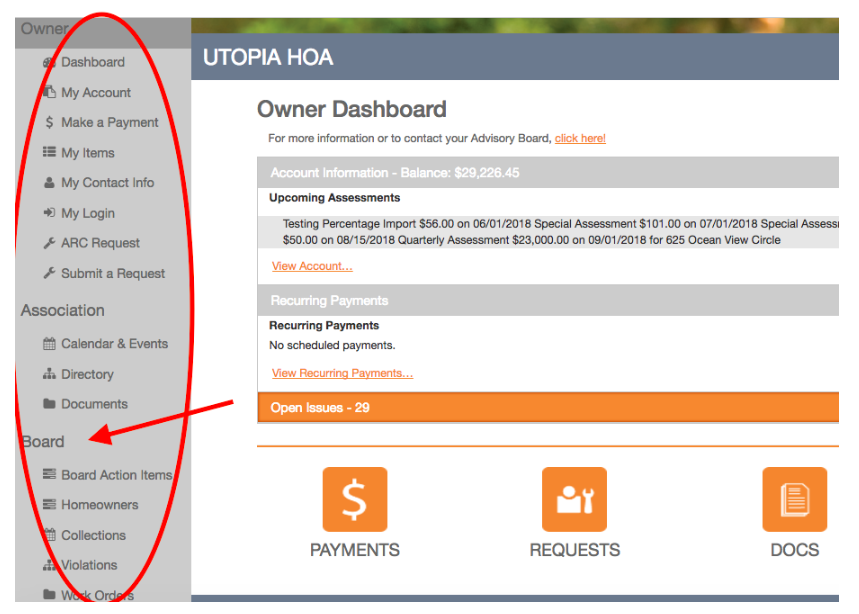
To understand and navigate the main dashboard, here are some helpful tips.
Once you’ve logged in successfully your name will appear in the upper left corner of the page. In the center of the dashboard your current Account Information is displayed by default, showing any Upcoming Assessments and any Open Issues you may have.
To the left of the of dashboard there is a menu with 3 sections: Owner, Association and Board. The Owner and Association sections will show on your Portal as well as on the portal of every Homeowner who has had a log in created.
OWNER
Within this section, you can do such things as: view your account, make a payment, change or update your contact information, select whether your information is viewable in the community directory, change your password and submit various types of requests.
ASSOCIATION
This section will allow you and all owners to view the Association Calendar and see upcoming events, view Owners (who have selected to have their information in the community directory), and view and download Association documents or forms.
BOARD
Only Association Board members will have access to the Board section, which will display various pages that can be used to manage their association.
In the center of the dashboard there are large orange icons, which are hotlinks to some of the tabs on the left side of the Portal. Clicking any of these icons will allow you access to homeowner driven tasks such as; making a payment, submitting maintenance requests, governing documents, association FAQs and the association calendar.
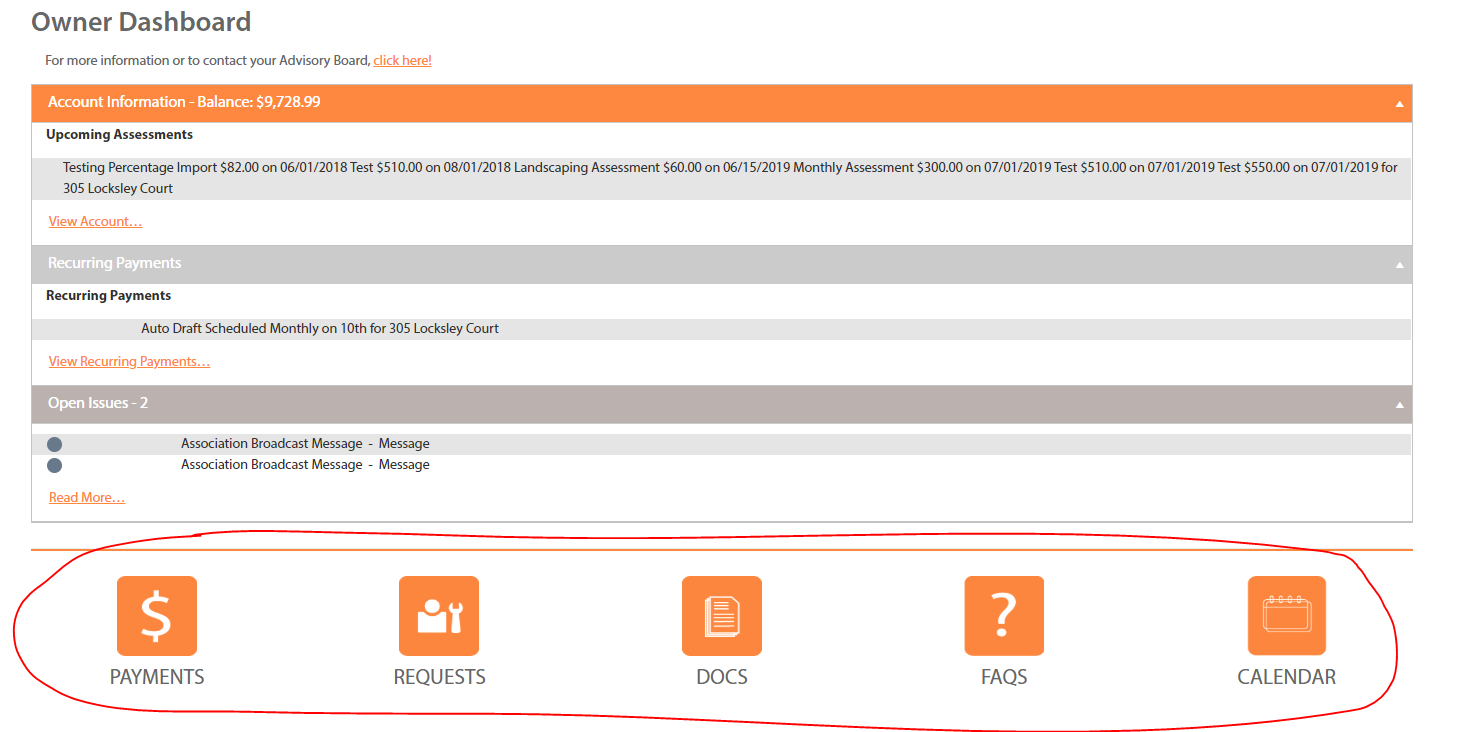
Most Neighbors maintain that the biggest benefit of their association is preserving the value and integrity of their individual investment.




















 Previous
Previous
 Next
Next
Choose one of these options:
We provide emergency service for extreme property damage 24-hours a day, 7 days a week. Call 877-672-2267 and follow the prompts for the emergency line and leave a detailed message for a call back.
All true emergencies threatening severe property loss will be contacted within 15 minutes. All other non-emergency calls will be returned the following business day. Please contact 911 for extreme emergencies threatening life or property.
Since opening our doors in 1991, CAMS has been an industry leader in community association management. CAMS is an AAMC, Accredited Association Management Company, which ensures your HOA that our team has the experience, knowledge and specific industry expertise needed to provide the highest level of service and trusted guidance to your community. Our community management team is made up of local experts available in each of the areas we serve throughout North and South Carolina.
Regional Office Locations: Wilmington, NC - Southport, NC - Morehead City, NC - Charlotte, NC - Raleigh, NC - Myrtle Beach, SC - Columbia, SC - Charleston, SC - Greenville, SC